Are you struggling with day naps? Are you constantly wondering when their last feed was? What about keeping track of their growth? If there is one app you need as a new parent it is the Huckleberry app. It has been GAME CHANGING for us to create a healthy sleep schedule and to track our day. Olivia is now 13 months and I still use it every day! Scroll down to read my Huckleberry app Review and also a link to download the app and get $5 off.
I discovered the app when Olivia was around 3 months and I was talking to another mum friend and I was telling her how hard it was for me to put Olivia down during the day. Our days were unpredictable and I felt like I needed to work towards some sort of schedule.
She recommended the Huckleberry App. The one app that tracks everything you need for your baby including:
- SLEEP: Track every nap, how long they sleep for and monitor their pattern of sleep. This app can also give you the Sweet Spot time to put your baby down to sleep. There is also an option to upgrade to Premium to get a personalised comprehensive sleep plan from experts.
- FEEDS: You can track not only milk feeds but also solid foods
- GROWTH: Track their height, weight and head circumference and Huckleberry will show you their growth percentile compared to other kids their age.
- WHEN THEY ARE SICK: Track when you give them medicine and their temperature
Now lets go through each of these features in a bit more detail:
This is by far the best part of the app: the sleep schedule and the Sweet Spot notification. During the first three months of Olivia’s life, day naps were HARD! She would only nap on me or in the carrier and I often wait until she showed tired signs before I put her down which made it ten times harder to get her to go to sleep. But oh my goodness once I downloaded the Huckleberry app my whole world changed! The Sweet Spot timing is a world of wizardry – it is so accurate! Down to the minute! If I put her down right around the recommended Sweet Spot timing it was soooo much easier. Look I’m not saying it was easy every time, but generally getting the timing right (and a little sleep training into the bassinet instead of on me) changed my day drastically. Putting her down for a nap was less of a battle and I was finally able to make plans as I finally had a nap schedule.
Then the four month regression hit. Wowee that was a toughy, luckily this is when I upgraded my account to Premium and got a personalised 6 week sleep plan. A sleep consultant actually reviews what you have been tracking on the app and creates a sleep profile, a schedule and activities to do over the next 6 weeks to build healthy sleep habits. Again, I am not saying it was easy, the four month regression was probably one of the hardest parts of the first year for us. But having that advice and to be equipped with that knowledge was really great. Compared to getting a sleep consultant it is a bargain at $20.99 a month and you can cancel any time.
So how does it work?
The first thing you need to do is set up a profile for your baby and include information such as their usual awake period (eg 7am – 7pm) then how many naps they have a day. You then essentially log every nap and include details such as how they fell asleep and how they felt before and after the sleep:
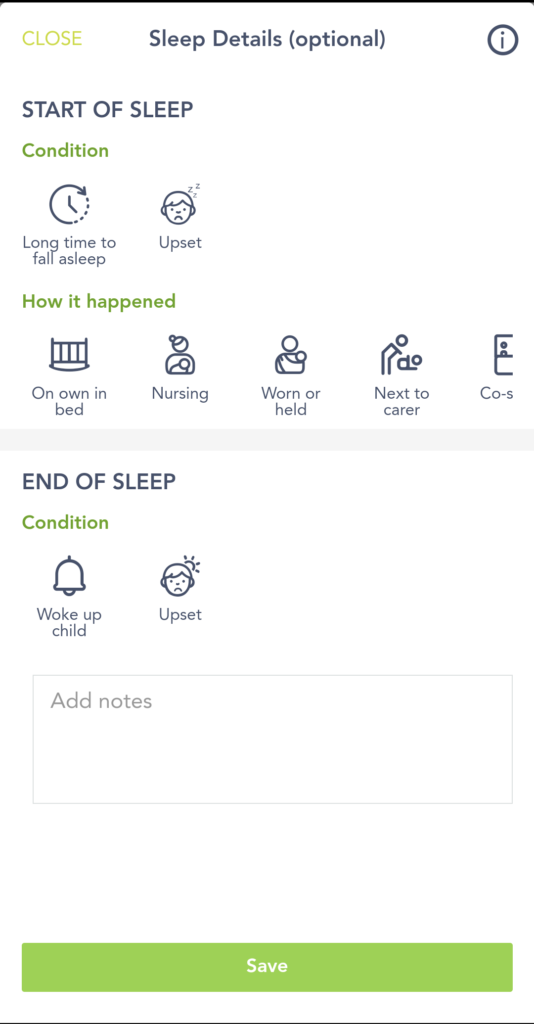
This app gives you the ability to view their pattern of sleep:
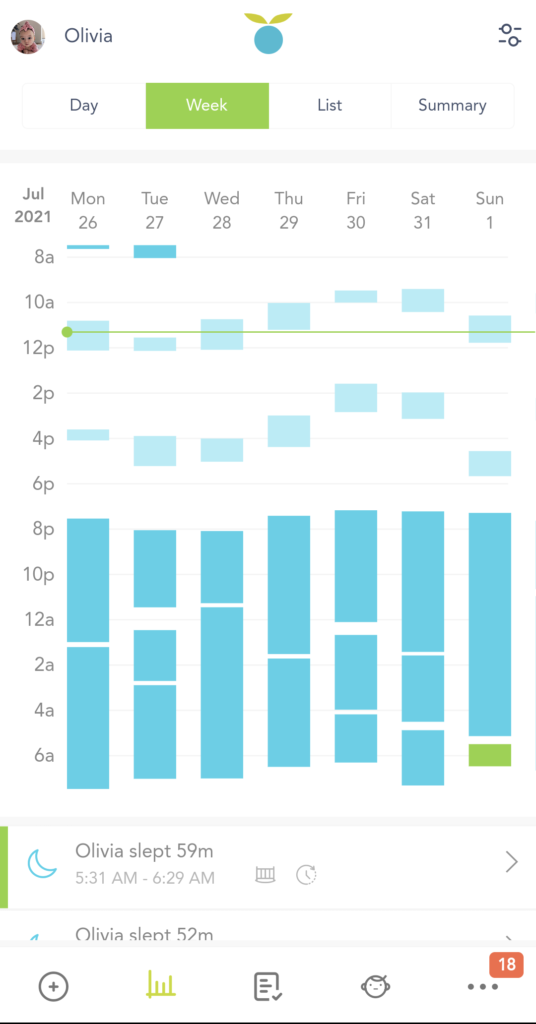
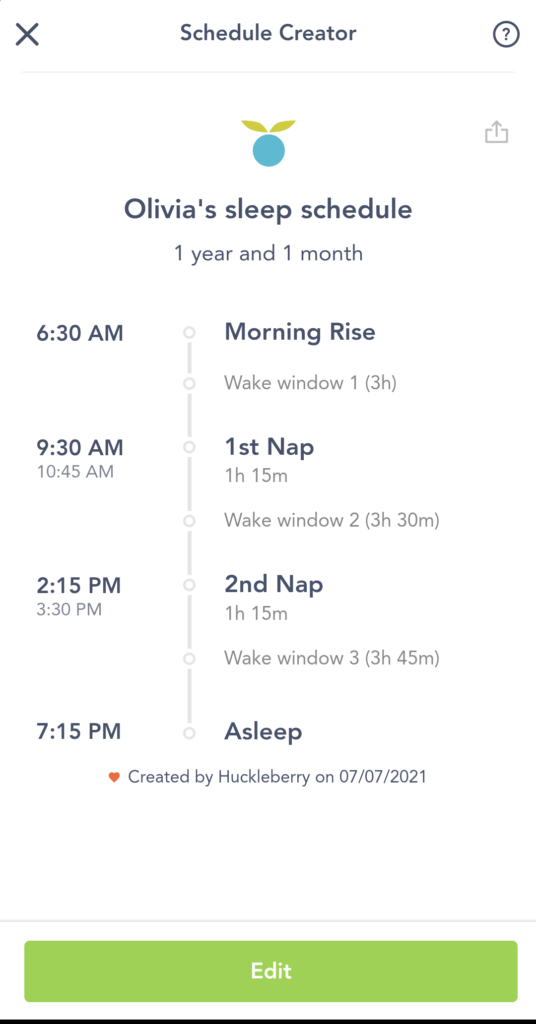
And the best feature of all it tells you when their next sweet spot time is to put them to sleep
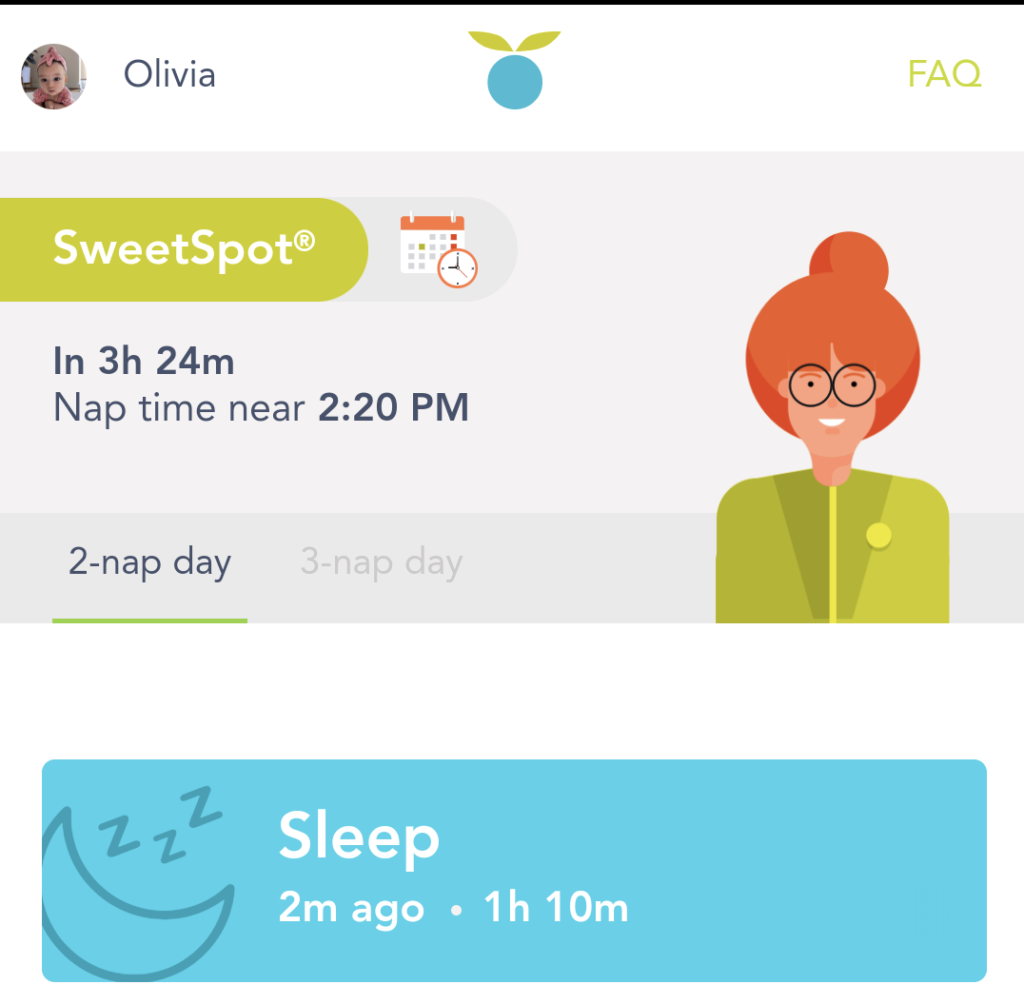
The app also sends monthly messages which provides you with what the average sleep schedule is for your baby. Very handy when they hit their regressions, knowing what to expect and what you can do about it. Lastly you can upgrade to premium and experts will provide you with a comprehensive sleep plan:
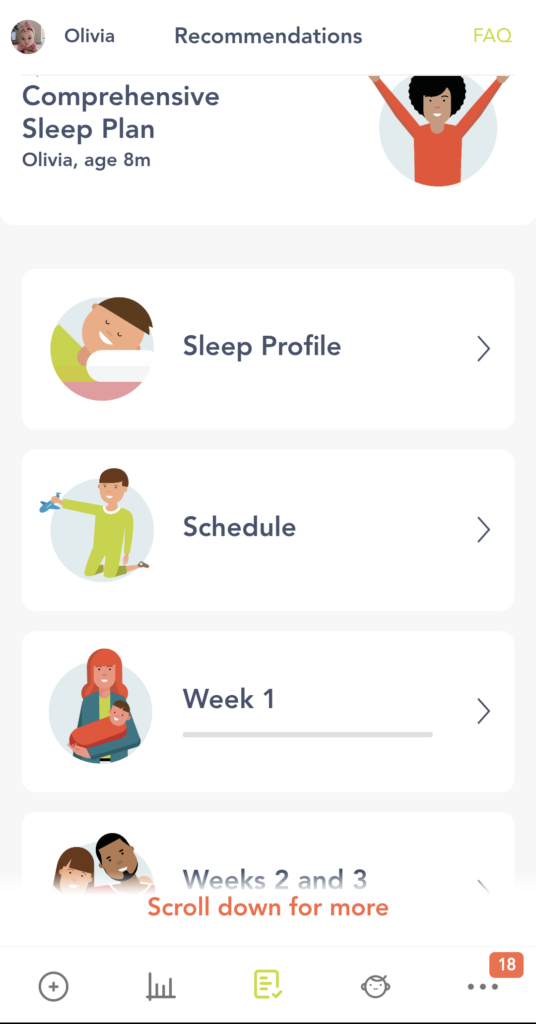
Not as useful now as Olivia is eating solids and her milk feeds are less relevant. But I found it very important and useful to log each milk feed for Olivia for the first 6-9 months. Especially in the newborn stage when she was feeding every two hours. I remember Olivia would need a feed every 2 hours on the dot, it was like clockwork. If we were late to give her a feed, she would start getting cranky. Also with my sleep deprived state I would often forget which breast I started feeding on last time, so it was great to have that logged so I remember to switch it up! (Not so relevant for bottle feeds!)
The Huckleberry App also tracks solid foods – great when you start solids and you are trying to ensure you give them a variety of foods and are ticking off all the allergen foods.
Great for you to track their weight, height and head circumference. It is interesting to see where they are percentile wise. Although you shouldn’t worry too much unless they are in the extreme percentile (<5% or 95<%), it is still just interesting to understand where your child is in comparison
We haven’t really used this feature but you can use the app to log their temperatures and also when you give them medication. Really good especially if you are giving them multiple medications and need to keep track when it is due to give it to them again.
As you can probably tell I LOVE THIS APP! I have gotten all of my other mum friends on this app and I know it has helped so many of my friends so wanted to write this Huckleberry app review to help you.
If you are this far in the article – you just have to download the app. It is excellent! Sign up for the free membership or trial the Plus or Premium membership for a month. I am using the Plus membership ($13.99 a month) now so I can get the Sweet spot notifications but when I have sleep issues with Olivia and I want advice I sign up for the Premium membership ($20.99 per month) for a few months. Best $13.99 a month I spend! I use this app every day! Use this link here to get $5 off so you can try it yourself:
http://huckleberry.refr.cc/michellebrindle
Have you used this app before? What are your thoughts?

In the market for a baby monitor? Read my Cubo Ai Baby Monitor Review Here